Initialize the Repository for Git
Open Github Desktop and Expand Current Repository
Click Add -> Create new repository...
Enter the name of the repository
Set the Local path (note, after clicking Create repository, the repository will be created under the selected folder, so if you already have a project select one level higher and set the repository Name the same as the folder)
Set the Git ignore file to Unity
The repository should now be initialized. If you go to the project folder in Windows Explorer, you will se the .git directory along with other git files such as the .gitignore file.


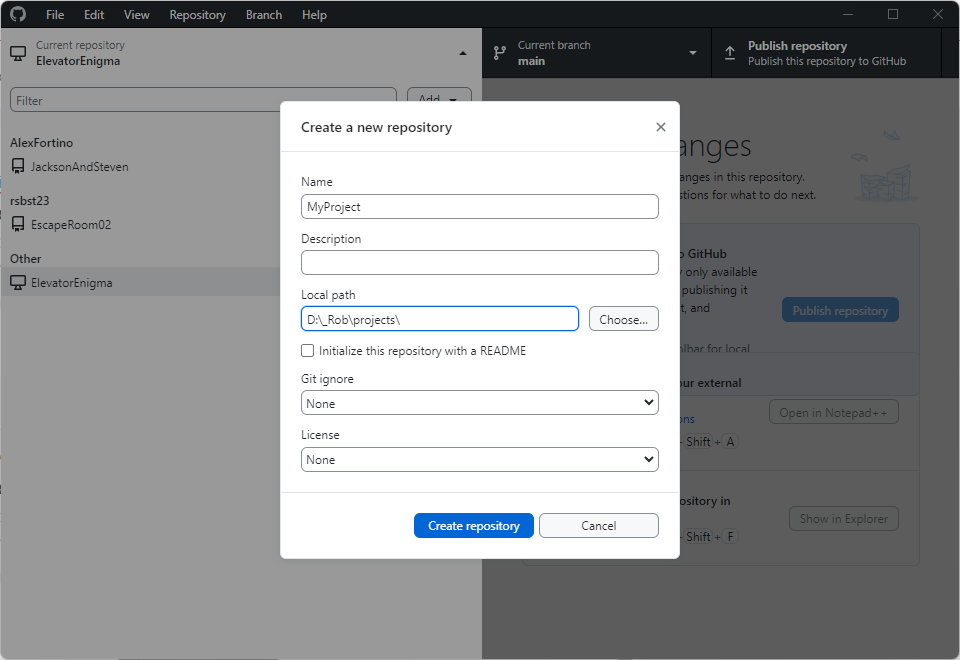
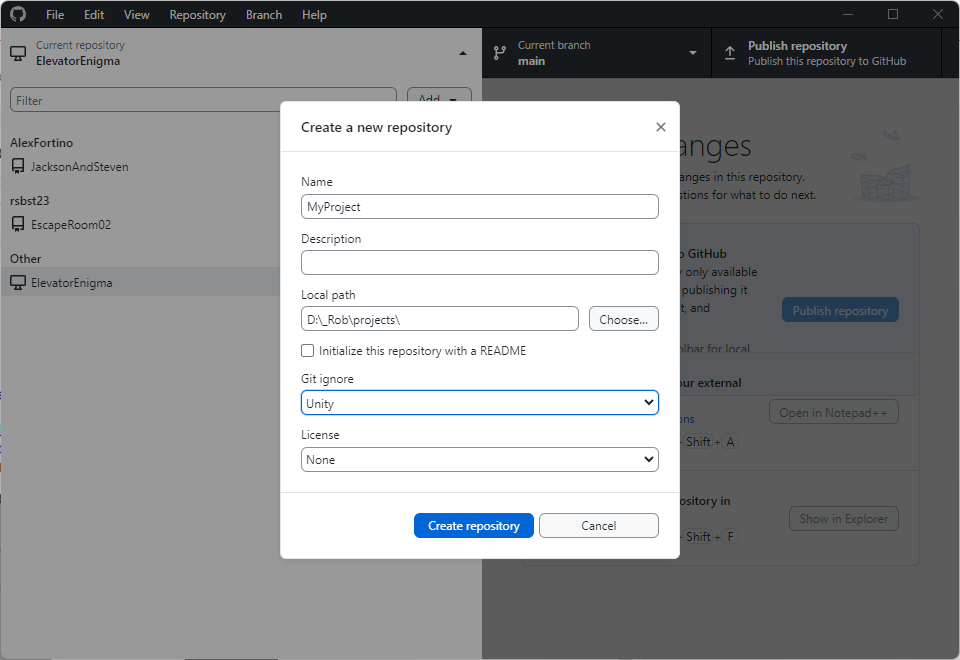

No comments:
Post a Comment